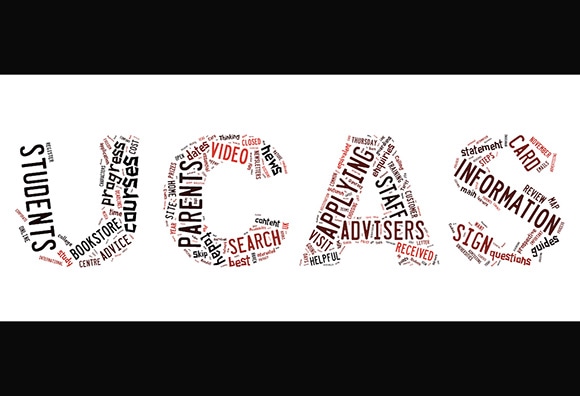How to Go Through Clearing
- Parents Guide to University
- Last updated 10 Jan 2020

The basic idea is that students identify courses with vacancies that interest them, and contact the course providers directly to see if they will offer a place. Here's a step-by-step guide to Clearing:
1. Get into Clearing on UCAS
Students should make sure their UCAS Track status says: “You are in Clearing” or “Clearing has started”—if it doesn't say either of these yet, it might just be waiting for the exam results to update. Get in touch with the universities/colleges if it's taking a while—they might still be considering you, even if your results are a bit lower than required.
If students originally only applied for one course they will have to pay an additional £11 to enable them to apply for multiple courses.
2. Ask for Advice
Students should talk to an adviser at their school, college, centre or careers office to discuss alternative courses/subjects.
3. See what courses are available
UCAS will have the official vacancy list online.
Students should consider different subjects; they don't have to stick with the idea on their original UCAS form.
The online list is updated continually. Students might not find the exact universities or courses they're looking for—some might be full, but some might get vacancies later on, so they should keep checking back.
4. Talk to Universities
After identifying courses they are interested in, students should give those universities their Clearing number (located on the Welcome and Choices pages in Track), and Personal ID number. This will let the universities view students’ applications online.
Students should ask if the universities they applied to originally will reconsider their decision: there may be circumstances where they offer places to applicants previously rejected.
Students should get informal offers over the phone—maybe from a variety of universities and colleges—then decide which ones they want to accept.
If time allows, the best way to see what a university is really like, is to go and visit it. Students should take this opportunity if they can (and you can help them out with this). Most universities will be happy to meet people and show them around.
5. How to Add a Clearing Choice in Track
It’s important that students only add a Clearing choice once they've had confirmation of a place from the relevant university.
- Click “Add Clearing choice” and fill in the course details by the date the university/college gave you on the phone.
- This counts as definitely accepting the offer, so if the university confirms it'll show as an acceptance on the Choices page of Track and UCAS will send the student a confirmation letter.
- It is only possible to add one Clearing choice at a time, but if the university/college doesn't confirm the place, students can add another.